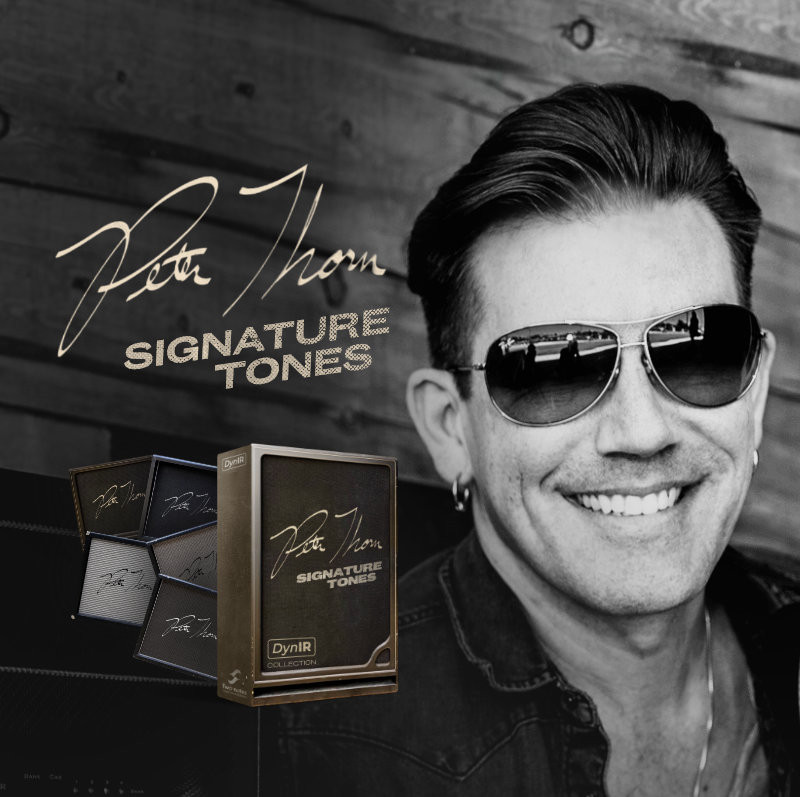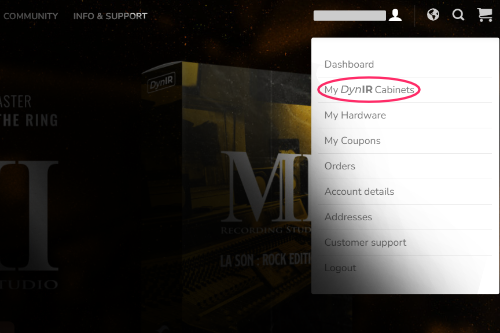♦
Redeeming Your GuitarCrate2022 Activation Code for an Exclusive Lifetime License to Wall of Sound, plus 3 complementary DynIR Virtual Cabinets!
You’re about to embark into a world of limitless tonal possibilities courtesy of the industry standard audio plugin for virtual miking, power amp simulation and studio grade post effects with Two notes DynIR Technology. With over 500 DynIR Virtual Cabinets available, each with 8 mics, there is no better way to record your guitar/bass tone and have the tone be consistent, perfect, every time. Please follow the guidelines below to get setup and creating your perfect Guitar or Bass tone with Torpedo Wall of Sound.
♦
Step 1
Head over to the Two notes website and click the login / register button on the top right of the main site menu. Within the login / register popup window, populate the mandatory fields in the register section, hit register and check your email to activate your account.
Step 2
Once your account is activated and you’re logged in, click on your account name in the top right top hand corner of the main site menu. Select “My DynIR Cabinets” from the drop down menu and enter your unique coupon code found on your flyer in the activation code field.
Step 3
Finally you will need to download Torpedo Wall of Sound. First, head here and choose the right version for your system. Once downloaded, open your DAW, load the plugin and login. You will see the three complementary cabs have been added to your account and you’re primed to start creating truly exceptional guitar tones!
Need some help?
Our team of specialists are ready to assist you with any enquiries you have relating to our hardware or software offerings; please don’t hesitate to contact us here: https://support.two-notes.com/